SOLIDWORKS Visualize Boost
SOLIDWORKS Visualize products (formerly known as Bunkspeed) provide a suite of standalone software tools that combine industry-leading rendering capabilities with design-oriented features and workflows that enable easy and fast creation of visual content for designers, engineers, marketing, and other content creators. Import SOLIDWORKS, Autodesk Alias®, Rhino®, SketchUp® and many other CAD formats to create compelling scenes and ultimately the most realistic content possible.
SOLIDWORKS Visualize products (formerly known as Bunkspeed) provide a suite of standalone software tools that combine industry-leading rendering capabilities with design-oriented features and workflows that enable easy and fast creation of visual content for designers, engineers, marketing, and other content creators. Import SOLIDWORKS, Autodesk Alias®, Rhino®, SketchUp® and many other CAD formats to create compelling scenes and ultimately the most realistic content possible.



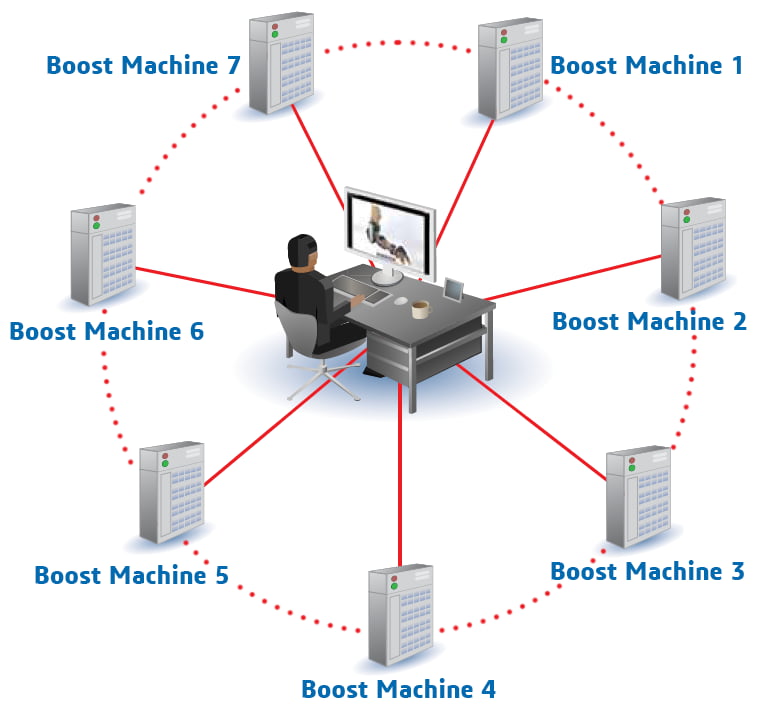


AAdministratorsQuản trị viên
Xin chào quý khách. Quý khách hãy để lại bình luận, chúng tôi sẽ phản hồi sớm