Product Data Management
4
5
(1 evaluate)
SOLIDWORKS® Product Data Management solutions offer a range of applications with capabilities for quickly and efficiently managing data files and documentation to maximize productivity and improve product quality.
Contact
SOLIDWORKS® Product Data Management solutions offer a range of applications with capabilities for quickly and efficiently managing data files and documentation to maximize productivity and improve product quality.
Description
Q & A
Xem thêm
What are the types of SOLIDWORKS software licenses?
SOLIDWORKS software license is provided in permanent form or for a term of 1 year, 3 years, with a minimum period of 3 months.
Xem thêm
Is 3DEXPERIENCE Works SOLIDWORKS in the cloud?
3DEXPERIENCE Works is a cloud solution that integrates all applications of Dassaults Systemes, from software solutions SOLIDWORKS, Catia, Simulia and more ...
Xem thêm
Can a SOLIDWORKS license be used for multiple computers?
SOLIDWORKS provides a network license format that allows you to install the software on multiple computers and the same LAN. At the same time, the number of computers that can use SOLIDWORKS license does not exceed the number of licenses registered (buy software copyright)
Xem thêm
What benefits does SOLIDWORKS Subscription bring to users and businesses?
SOLIDWORKS Subscription is an annual maintenance and upgrade service. With regular subscription renewals, you will always be updated with the latest version of SOLIDWORKS to take advantage of the latest technical advancements that accelerate project development. Users and businesses also receive many other value-added benefits such as online and offline training services, 24/7 technical support, access to technical resources to help businesses stay ahead of the competition.
Xem thêm
Which software package should I use for small and medium private enterprises?
Please contact ViHoth Corporation for specific advice. Hotline: 0982 018 497
Xem thêm
Q & A
Xem thêm
What are the types of SOLIDWORKS software licenses?
SOLIDWORKS software license is provided in permanent form or for a term of 1 year, 3 years, with a minimum period of 3 months.
Xem thêm
Is 3DEXPERIENCE Works SOLIDWORKS in the cloud?
3DEXPERIENCE Works is a cloud solution that integrates all applications of Dassaults Systemes, from software solutions SOLIDWORKS, Catia, Simulia and more ...
Xem thêm
Can a SOLIDWORKS license be used for multiple computers?
SOLIDWORKS provides a network license format that allows you to install the software on multiple computers and the same LAN. At the same time, the number of computers that can use SOLIDWORKS license does not exceed the number of licenses registered (buy software copyright)
Xem thêm
What benefits does SOLIDWORKS Subscription bring to users and businesses?
SOLIDWORKS Subscription is an annual maintenance and upgrade service. With regular subscription renewals, you will always be updated with the latest version of SOLIDWORKS to take advantage of the latest technical advancements that accelerate project development. Users and businesses also receive many other value-added benefits such as online and offline training services, 24/7 technical support, access to technical resources to help businesses stay ahead of the competition.
Xem thêm
Which software package should I use for small and medium private enterprises?
Please contact ViHoth Corporation for specific advice. Hotline: 0982 018 497
Xem thêm
Related products
Rating - Comments



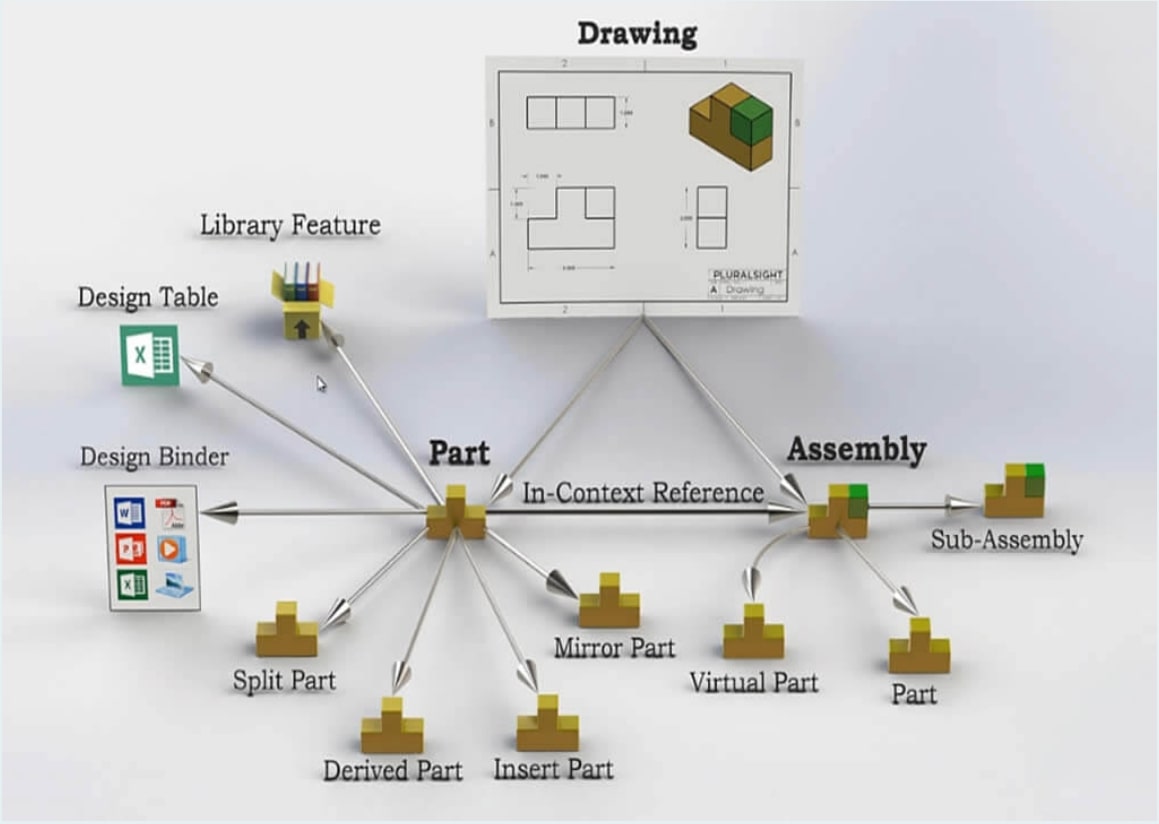



AAdministratorsQuản trị viên
Xin chào quý khách. Quý khách hãy để lại bình luận, chúng tôi sẽ phản hồi sớm